Introduction
Setting up a home network involves making crucial decisions about the type of cabling to use. Most consumers will be content with just a Wi-Fi solution, but this would significantly imped the ability to scale your home network to meet the demands of digital media and home automation peripherals.
Ethernet cabling can add significant utility to your home - however, the choice of cabling affects the network’s performance, reliability, and future-proofing capabilities. Here we compare various types of network cables, including Cat-5, Cat-6, “Cat-6e”, Cat-6a, Cat-7, and fibre. Also discussed are the pros and cons, constraints, and the importance of shielding and grounding in cabling for a home environment.
Why a Cabled Network is Better Than Wi-Fi (for a Home)
In today’s digital age, where virtually every household device can connect to the internet, having a robust and reliable network is crucial. While Wi-Fi offers the convenience of wireless connectivity, a cabled network often provides superior performance and reliability in a home scenario. Here are several reasons why a cabled network is often the better choice:
Stability and Reliability
Cabled networks are less susceptible to interference compared to Wi-Fi. Wireless signals can be disrupted by physical obstructions like walls and furniture, as well as other electronic devices such as microwaves and cordless phones. This interference can cause inconsistent connectivity and frequent drops in signal strength. On the other hand, Ethernet cables provide a direct connection that is not affected by these factors, ensuring a stable and reliable connection.
Speed and Bandwidth
Ethernet connections typically offer faster speeds and more consistent bandwidth than Wi-Fi. While Wi-Fi technology has improved significantly, offering high-speed connections, it often cannot match the speed of a cabled network. For activities that demand high bandwidth, such as online gaming, video streaming, and large file transfers, a wired connection is usually more effective. This is especially important in homes with multiple devices connected simultaneously, where Wi-Fi can become congested and slow down.
Lower Latency
Latency, or the delay before a transfer of data begins following an instruction, is a critical factor for real-time applications such as gaming and video conferencing. Cabled networks typically have much lower latency compared to Wi-Fi. This reduced delay can make a significant difference in the user experience, providing smoother and more responsive interactions.
Security
While modern Wi-Fi networks can be secured with strong encryption methods, they are still more vulnerable to unauthorized access and hacking compared to wired networks. A cabled network is inherently more secure because it requires physical access to the network, making it much harder for potential intruders to compromise your data.
Reduced Congestion
In densely populated areas, Wi-Fi networks can suffer from congestion due to the overlap of signals from neighboring networks. This overlap can cause slower speeds and dropped connections. A cabled network eliminates this issue, as it is not influenced by other wireless networks in the vicinity.
Consistency for Smart Home Devices
Many modern homes are equipped with a variety of smart devices, from thermostats and lights to security cameras and home assistants. These devices often require a consistent and reliable internet connection to function correctly. A wired network can provide the consistent bandwidth and stability needed to ensure these devices operate smoothly and without interruption.
Ethernet Cabling
Ethernet cables, primarily known for networking, can also be used for various other purposes due to their robust construction and ability to transmit data efficiently. Here are some alternative uses for Ethernet cables:
Audio Transmission
Ethernet cables can be used for audio transmission in professional audio setups, such as connecting audio interfaces, mixers, and other equipment.
Video Transmission
With the help of adapters or converters, Ethernet cables can be used to transmit video signals, especially in setups requiring long-distance video transmission, like connecting a projector or a CCTV system.
Power over Ethernet (PoE)
Ethernet cables can carry electrical power to devices like IP cameras, VoIP phones, and wireless access points, eliminating the need for separate power supplies.
Extenders
Ethernet cables can be used with certain types of “extenders” that can repurpose the cable for an alternative use. A common example of this is a USB-Extender, that extends the distance between USB ports and peripherals using a CAT-x cable.
Home Automation
In smart homes, Ethernet cables can connect various devices such as smart thermostats, lighting systems, and security systems, ensuring stable and secure communication.
Traditional Phone line
Ethernet cables can be repurposed for use as a traditional phone lines with RJ45 to RJ11 connectors or in-port shrouds.
Serial Communication
Ethernet cables can be used for serial communication between computers and other devices, often through the use of adapters or modified pinouts.
These alternative uses leverage the durability and data transmission capabilities of Ethernet cables, making them versatile tools in various technological and creative applications.
Optical Fibre
Optical fibre cable is not commonly used in home networks for several reasons, although it can be:
Why it’s not used:
Cost: Optical fibre installation is more expensive than traditional copper wiring (like Ethernet). This includes the cost of the fibre cables themselves and the necessary equipment, such as fibre optic transceivers and network interface cards.
Installation Complexity: Installing optical fibre requires specialized tools and knowledge, making it more complex and costly compared to the relatively simple installation of copper cables.
Existing Infrastructure: Many homes already have existing copper wiring that can support high-speed internet. Upgrading to fibre would involve additional costs and effort.
Overkill for Current Needs: The bandwidth provided by traditional Ethernet cables is often sufficient for most home networking needs, such as streaming, gaming, and regular internet usage. Fibre optics offer much higher speeds, which may not be necessary for average home use.
Reasons it can be used:
High Bandwidth: Optical fibre can support much higher bandwidths compared to copper cables. This makes it ideal for future-proofing a home network as internet speeds and data usage continue to increase.
Longer Distance: Fibre optics can transmit data over much longer distances without significant signal loss, making it useful for larger homes or properties where network range is an issue.
Interference Resistance: Fibre optics are immune to electromagnetic interference, which can be a problem with copper cables. This makes fibre a good choice in environments with a lot of electronic noise.
Future-Proofing: As technology evolves and demands for higher internet speeds grow, having a fibre optic network in place can ensure that a home network remains capable of handling these advancements.
Overview of Cable Categories
Cat-5
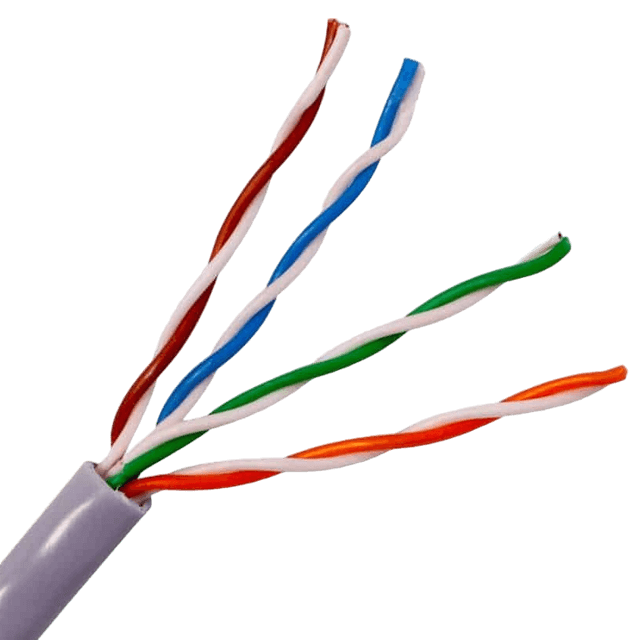
Category 5 (Cat-5) is an older type of Ethernet cable that supports up to 100 Mbps speeds over a maximum distance of 100 meters. It uses twisted pair design and is suitable for basic networking needs.
Construction:
- PVC outer sleave
- 4 pairs of twisted copper cable
Cat-6
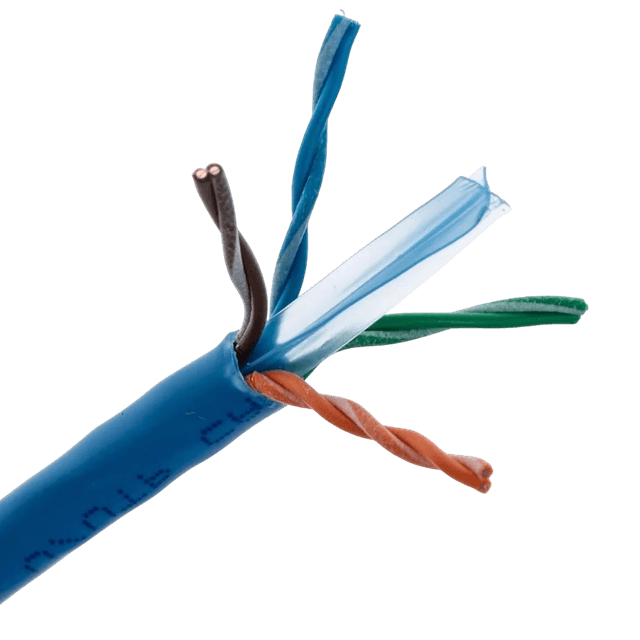
Category 6 (Cat-6) offers improved performance over Cat-5, supporting speeds up to 1 Gbps at 100 meters and 10 Gbps at shorter distances (up to 55 meters). It has stricter specifications for crosstalk and system noise.
Construction:
- PVC outer sleave
- 4 pairs of twisted copper cable
- Central plastic spline/separator
“Cat-6e”
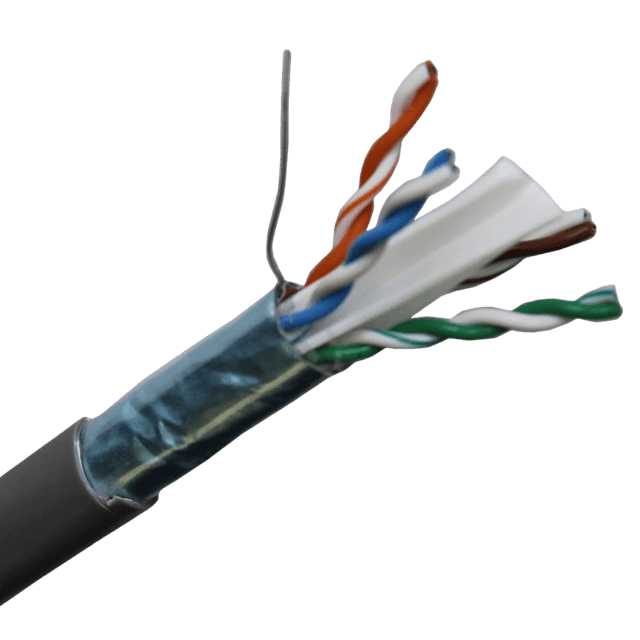
Category 6e (Cat-6e) is not an officially recognized standard but is often marketed as an improved version of Cat-6. It aims to provide better performance, particularly in reducing crosstalk, but specifications can vary between manufacturers.
Construction:
- ** Varies, depending on manufacturer
- PVC outer sleave
- 4 pairs of twisted copper cable
- Shielding, can be in the form of
- foil wrapping around individual pairs (FTP)
- or, an overall shield around all pairs (S/FTP)
- Central plastic spline/separator
Cat-6a

Category 6a (Cat-6a) is an enhanced version of Cat-6, supporting 10 Gbps speeds over the full 100 meters. It features improved shielding to reduce crosstalk and electromagnetic interference (EMI).
Construction:
- PVC or LSZH outer jacket
- 4 pairs of twisted copper cable
- Shielding (optional)
- UTP: Unshielded.
- STP: Shielding around all four pairs.
- FTP: Shielding around each pair.
- Central plastic spline/separator
- Rip Cord (optional)
Cat-7

Category 7 (Cat-7) supports up to 10 Gbps speeds over 100 meters and is designed for higher frequencies up to 600 MHz. It features individual shielding for each pair of wires, offering superior protection against crosstalk and EMI.
Construction:
- PVC or LSZH outer jacket
- 4 pairs of twisted copper cable
- Shielding
- Overall Shield: Braided wire shield and/or foil shield.
- Individual Shielding: Each pair shielded with foil.
- Central plastic spline/separator
- Drain Wire (or Ground wire)
- Rip Cord
Pros and Cons
Cat-5
| Pros | Cons |
|---|---|
| Cost-effective | Limited speed (up to 100 Mbps) |
| Easy to install | Higher crosstalk and EMI interference |
| Adequate for basic networking needs | Obsolete for modern needs |
| Not suitable for modern high-speed applications |
Maximum Distance:
- 100 meters (328 feet)
Cat-6
| Pros | Cons |
|---|---|
| Supports higher speeds (up to 1 Gbps) | More expensive than Cat-5 |
| Capable of 10 Gbps at shorter distances | Thicker and less flexible than Cat-5 |
| Lower crosstalk compared to Cat-5 | Performance can degrade at longer distances (for 10 Gbps) |
| Widely available and affordable |
Maximum Distance:
- 55 meters (180 feet) for 10 Gbps
- 100 meters (328 feet) for 1 Gbps
“Cat-6e”
| Pros | Cons |
|---|---|
| Marketed as an improved version of Cat-6 | Not an officially recognized standard |
| Offers better performance than standard Cat-6 | Performance and specifications can vary |
| Reduces crosstalk and system noise | Typically more expensive than Cat-6 |
| Price can vary significantly |
Maximum Distance:
- Similar to Cat-6a, typically around 100 meters (328 feet)
Cat-6a
| Pros | Cons |
|---|---|
| Enhanced performance (supports up to 10 Gbps) | Bulkier and harder to install |
| Enhanced shielding reduces crosstalk and EMI | More expensive than Cat-6 |
| Suitable for high-speed and high-bandwidth applications | Requires more space due to larger cable diameter |
Maximum Distance:
- 100 meters (328 feet)
Cat-7
| Pros | Cons |
|---|---|
| Supports higher frequencies (up to 600 MHz) | Most expensive of the copper options |
| Supports 10 Gbps over 100 meters | Much thicker and less flexible, making installation challenging |
| Superior shielding with S/FTP design | Requires special connectors (GG45 or TERA) |
| Very low crosstalk and EMI interference | |
| Future-proof for upcoming technologies |
Maximum Distance:
- 100 meters (328 feet)
Shielded vs. Unshielded Cabling
Shielded Twisted Pair (STP):
- Pros: Reduced electromagnetic interference (EMI), better performance in environments with high interference
- Cons: More expensive, requires grounding
Unshielded Twisted Pair (UTP):
- Pros: Cheaper, easier to install
- Cons: More susceptible to EMI, not suitable for high-interference environments
Importance of Shielded and Grounding
Grounding the shielding in STP cables is crucial to dissipate any built-up electrical charge and protect the network from electrical interference and surges - especially if the cables are laid next to power cables. Improper grounding can lead to performance issues and potential damage to network devices.
Fibre Optical
Multimode Fibre Cable
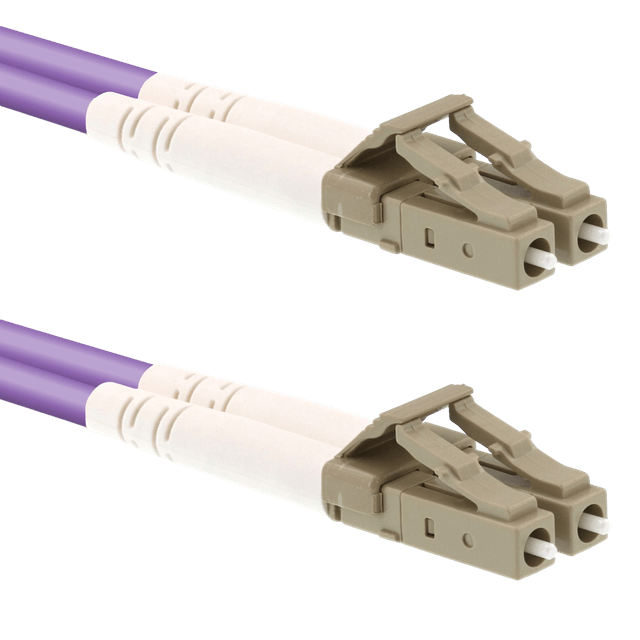
Multimode fibre optic cable, on the other hand, has a larger diameter core, typically 50 or 62.5 microns in diameter. This larger core allows multiple modes of light to pass through, resulting in a wider beam of light and a shorter transmission distance. Because multimode cable has a larger core, it is also less expensive to produce than single mode cable.
It is commonly used in short-distance communication systems, such as local area networks (LANs), because it can transmit data over shorter distances at a lower cost.
Single Mode Fibre Cable
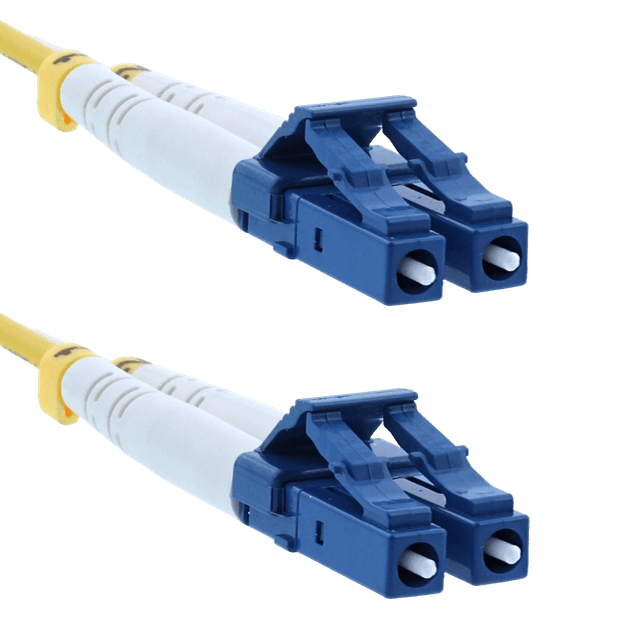
Single mode fibre optic cable is made up of a small diameter glass or plastic core surrounded by cladding, which is a layer of reflective material. This small diameter core, typically around 9 microns in diameter, allows only one mode of light to pass through, resulting in a narrower beam of light and a longer transmission distance.
Single mode cable is commonly used in long-haul, high-speed communication systems, such as telephone and cable television networks, because it can transmit data over longer distances without the need for repeaters.
Pros and Cons
Fibre Multimode
| Pros | Cons |
|---|---|
| High bandwidth (up to 100 Gbps) | More expensive than copper cables |
| Suitable for shorter distances | Shorter distance compared to single-mode fibre |
Maximum Distance:
- Up to 550 meters (1804 feet) for 10 Gbps (OM4)
- Up to 440 meters (1443 feet) for 10 Gbps (OM5)
- Up to 150 meters (492 feet) for 40 Gbps (OM4 & OM5)
Fibre Single-Mode
| Pros | Cons |
|---|---|
| Extremely high bandwidth (up to 100 Gbps) | Very expensive |
| Very long distances (tens of kilometers) | Requires specialized equipment and installation |
Maximum Distance:
- Up to 40 kilometers (25 miles) or more
Comparison of Cable Types
| Feature | Cat-5 | Cat-6 | “Cat-6e” | Cat-6a | Cat-7 | Fibre Multimode | Fibre Single-mode |
|---|---|---|---|---|---|---|---|
| Max Speed | 100 Mbps | 1 Gbps | 10 Gbps | 10 Gbps | 10 Gbps | 100 Gbps | 100 Gbps |
| Max Distance | 100 m | 100 m | 100 m | 100 m | 100 m | 860 m @ 100 Gbps 400 m @ 10 Gbps | >10 km |
| Frequency | 100 MHz | 250 MHz | 250-500 MHz | 500 MHz | 600 MHz | 4700 MHz km (OM4) | 500 MHz km (OS2) |
| Shielding | UTP | UTP/FTP | Varies | FTP | S/FTP | - | - |
| Crosstalk | High | Medium | Low | Low | Very Low | - | - |
| EMI Protection | Low | Medium | Medium-High | High | Very High | - | - |
Choosing the Right Cable for Your Use Case
Selecting the appropriate cabling for a home network depends on several factors:
- Speed Requirements: Higher speed demands necessitate higher category cables or fibre optics.
- Distance: Ensure the cable supports the required distance without significant signal loss.
- Interference: Use shielded cables in high-interference environments.
- Future-Proofing: Investing in higher category cables or fibre optics can accommodate future upgrades and increased bandwidth needs.
- Budget: Balance the need for performance and reliability with cost considerations.
Recommendations
Budget Considerations
For budget-conscious users, Cat-5 may be sufficient if network demands are minimal. However, for better future-proofing and performance, Cat-6 is a more practical choice given its affordability and improved specifications.
Performance Needs
For homes requiring high-speed internet and data transfer capabilities, Cat-6a offers the best balance of performance and cost. It supports 10 Gbps over the full distance and provides excellent shielding against interference.
Future-Proofing
For those looking to future-proof their home network, investing in Cat-7 cabling is advisable. Despite its higher cost, Cat-7 ensures maximum performance and protection against interference, making it ideal for high-bandwidth applications and smart home setups.
Conclusion
While Wi-Fi offers the convenience of mobility and ease of installation, a cabled network excels in providing superior stability, speed, security, and overall performance. For households that prioritize a reliable and high-speed internet connection, particularly for bandwidth-intensive applications, a cabled network is often the better choice. By investing in Ethernet cabling, homeowners can enjoy a more dependable and efficient digital experience.
Selecting the appropriate cabling for a home network involves balancing cost, performance, and future-proofing. While Cat-5 may suffice for basic needs, it’s not going to cut it for modern data needs. Cat-6 and Cat-6a offer substantial improvements in speed and reliability. For the highest performance and future readiness, Cat-7, or Optical Fibre, is the superior choice, though it comes with a higher price and installation challenges. By carefully considering these factors, homeowners can ensure a robust and efficient network setup.